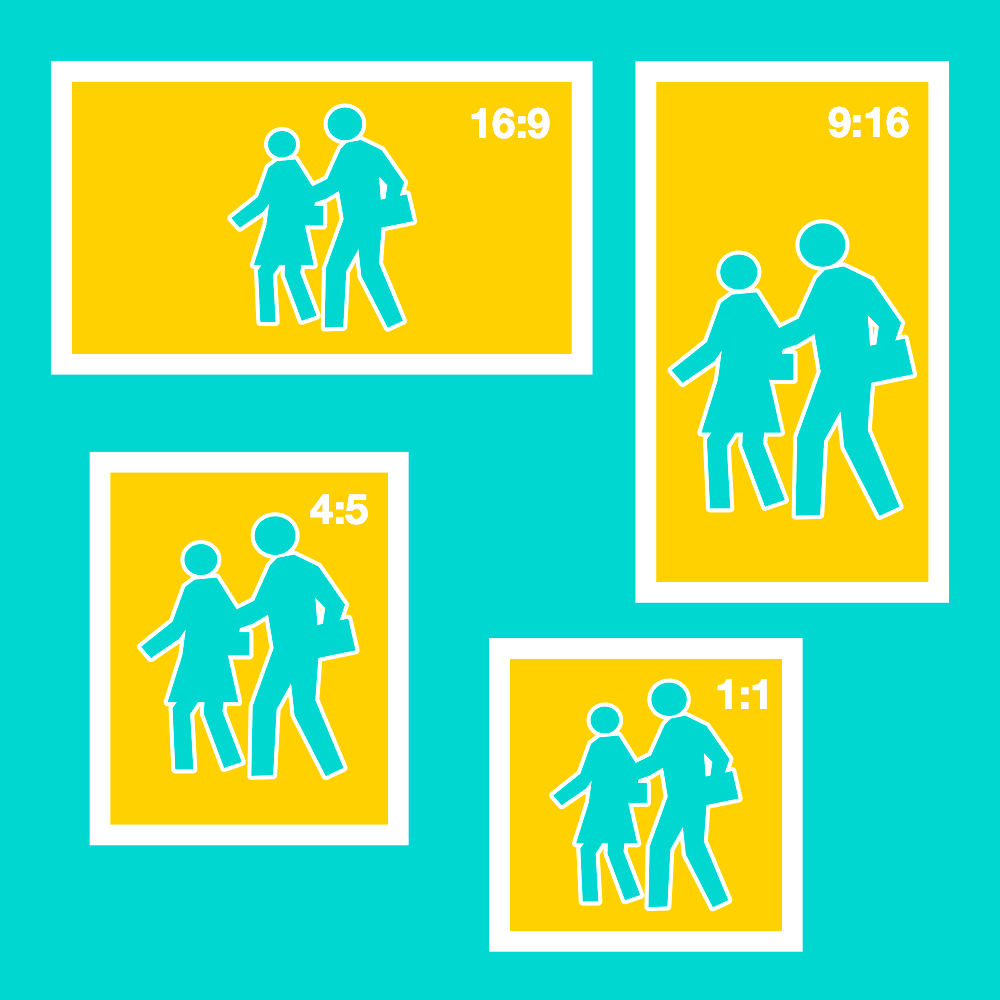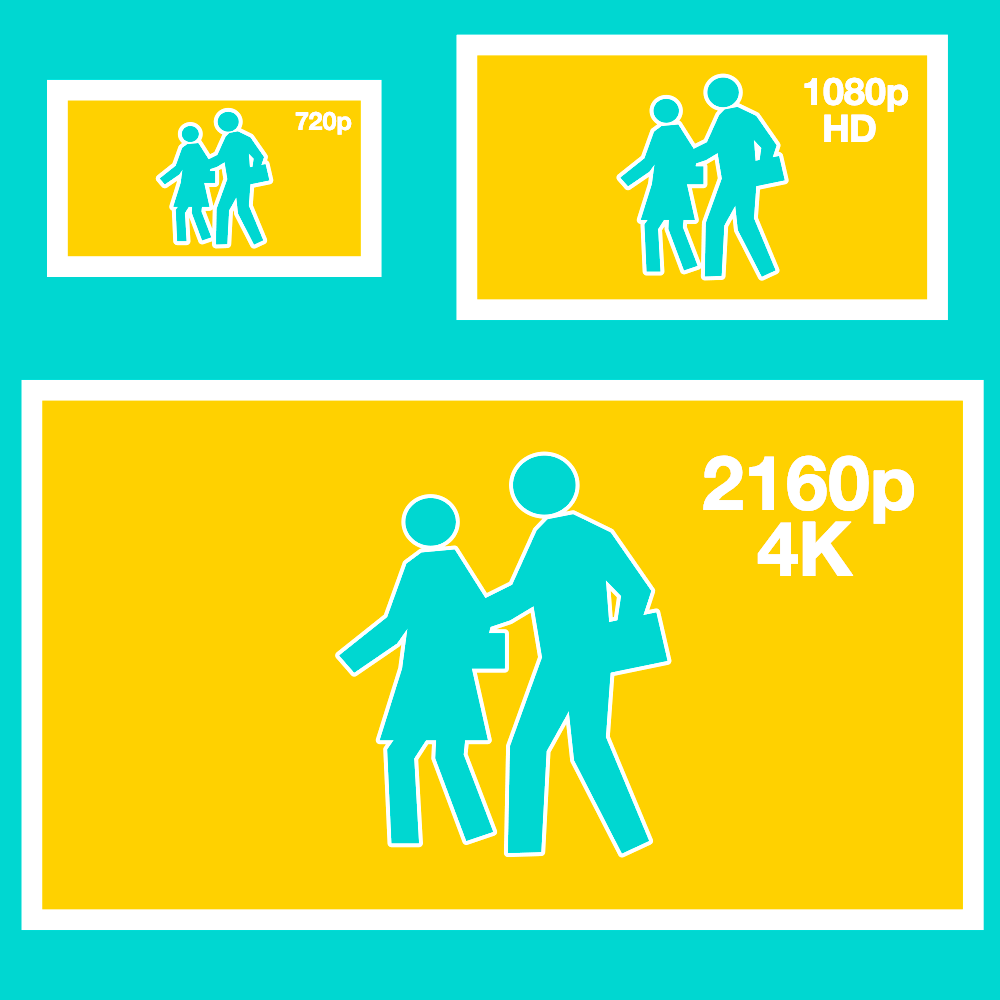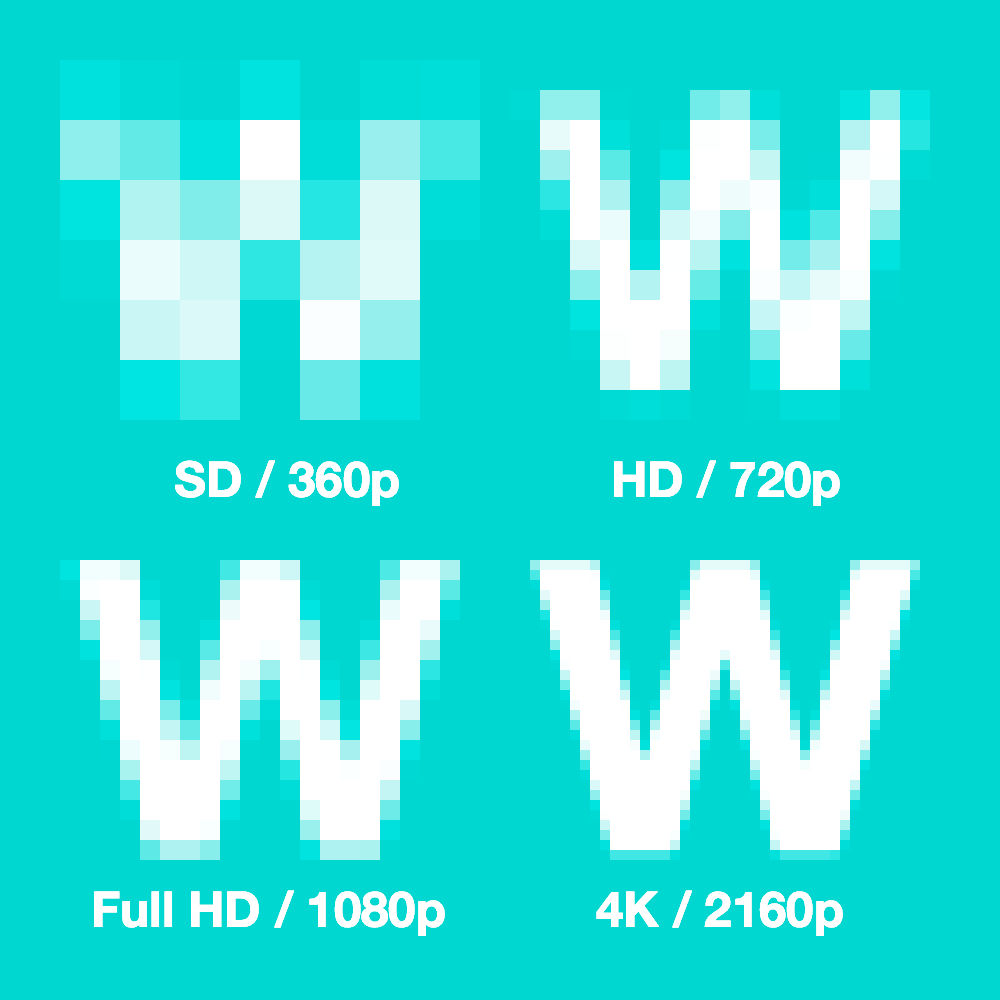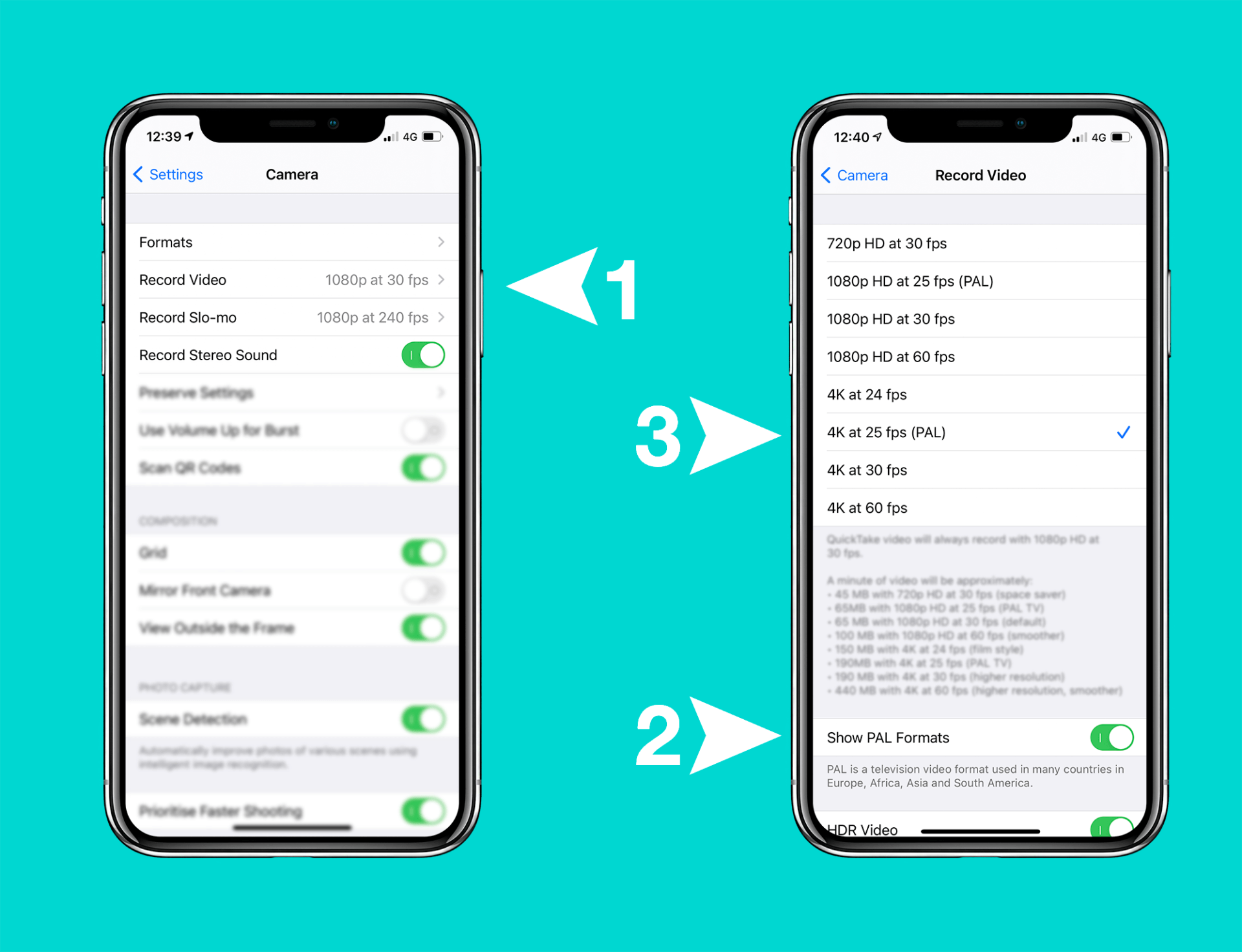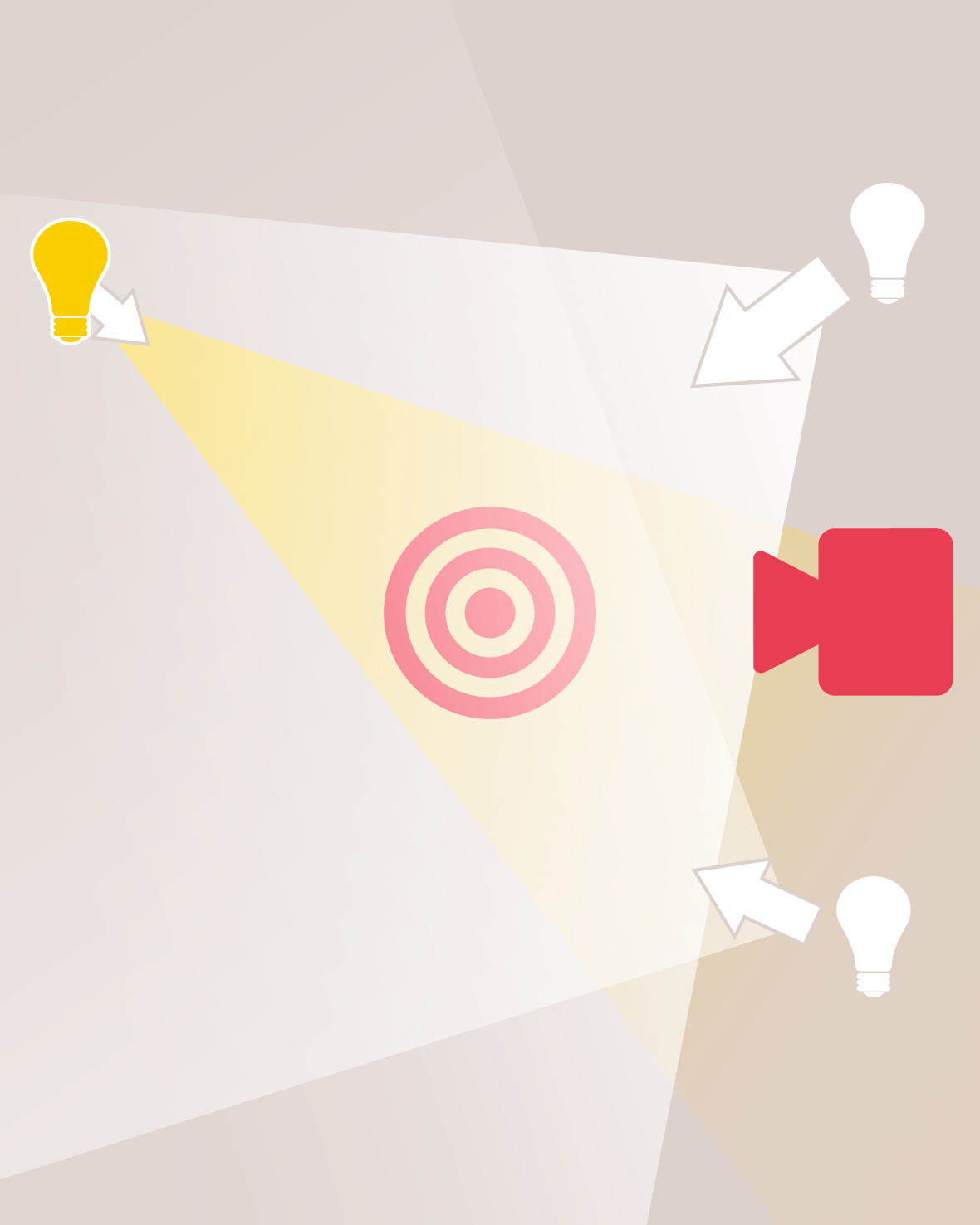episode 1
the basics
of video
Welcome to the ultimate guide to recording video at home.
I'm a YouTuber turned freelance video producer now working with some of the UK's biggest brands. I've gathered my expertise into this quick reference guide for anyone trying to film at home: learn the basics of video and lighting and applying my hacks, tips and tricks to optimise your existing devices.
Let's start with the basics of video.
Video Shape: "Aspect Ratio"
The shape of the frame is known as the aspect ratio, because we label them as the ratio of the height to width. We almost always film in 16:9 - sometimes called widescreen or landscape. A very common mistake when filming on a mobile is to film portrait (also known as 9:16), which is hard to convert to a widescreen video without black bars.
Keep in mind: we can crop an image down in the edit but we can't invent more image if it wasn't in the frame.
In the age of social media, we also use square (1:1) and sometimes other special formats like 4:5 for social media feed posts.
Video Speed: "Frame Rate"
A video is made up of a sequence of pictures like a digital flip book. The frame rate is the number of pictures the camera takes per second. For the vast majority of cases you only need to learn one number:
25 fps
This is the standard for video in the UK. However, most cameras (and smartphones) are set to the US standard 30 by default. This is sometimes described under their official titles PAL (for Europe) and NTSC (for the North America).
For boring science reasons electricity in the UK and Europe work on a different system to North America. Which by proxy means our lights work slightly different too. The frame rate standards are designed so lights don't interfere with recording, and so editors can work with a standard setting. Put simply: set your video to PAL, pal.
Most lights work by flickering on and off thousands of times a second. Which is a problem if those tiny 'off' periods sync with the times your camera is taking a picture, in a process known as banding.
Video Size: "Resolution"
You can record in a number of different sizes known as the resolution of the video. This means the number of pixels (little squares of colours) that make up the image. Think of it like a mosaic made of square tiles covering a wall: smaller tiles will provide more detail.
The most common are 720p, 1080p and 3840p - known better as HD, Full HD and 4K. The standard for video is still 1080p (Full HD)... but filming in the highest resolution your device can handle is best. Check out my articles on device settings to see how to get the most out of your devices.
We film landscape or portrait... even if we change the aspect ratio later in editing.
Quality is Important
This diagram is to scale as a reference of how different the resolutions look. Again we can make a video smaller in editing, but we can't make a video bigger without getting pixelated. So we'd always prefer a nice 4K sized video filmed on a phone than a 720p video filmed on a laptop. The downside is file size... but we'll talk about that later.
Did you know Zoom will save videos in 360p, or if HD setting is on: 720p. This is great for video calls on dodgy internet, but can provide disappointing results when used for filming.
More detail for my fellow science nerds...
For the vast majority of cases, you do not need to shoot with a higher frame rate than 25 (or 30 in the US), and this will just double your file size unnecessarily! Unless you desperately want a dramatic slow-mo hair flick...
There are actually a few more common frame rates you may see to chose from. Cinema uses 24 fps as standard, so the common choices are in fact 24, 25 and 30. Many cameras now have the option to shoot twice as many frames per second: with 48, 50 and 60. This can create a smoother image... but more often it is used to slow motion to half speed.
If you want to be even more nerdy- you may see really awkward numbers like 29.97 and 23.97. These are to do with how American TV works. That system is ridiculous. And ultimately should be regarded by you as a bad thing.